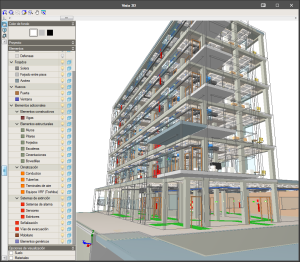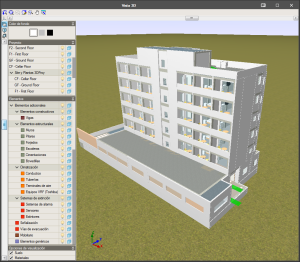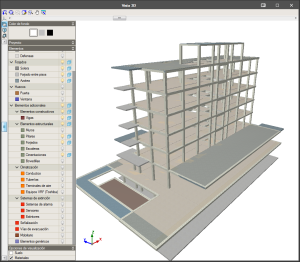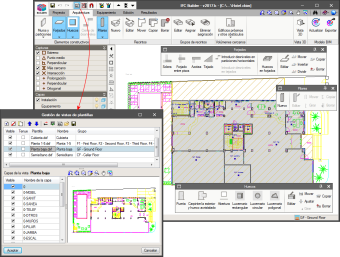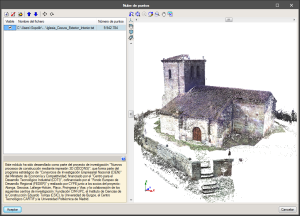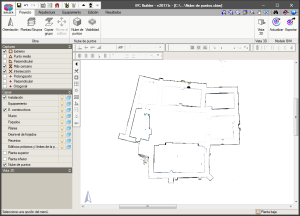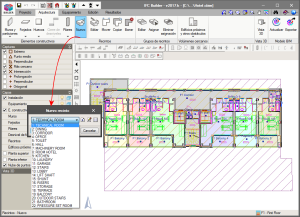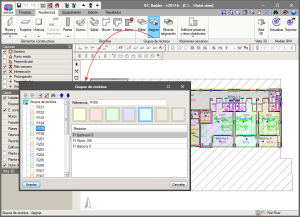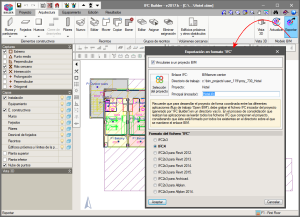IFC Builder is a free CYPE application designed for the creation and maintenance of IFC building models. Simple to use and accessible, IFC Builder is integrated in the Open BIM workflow via the BIMserver.center platform. Buildings can also be modelled manually.
Geometric model of the building
Using IFC Builder, users can import the geometric model of the building in IFC format, or generate it directly in the program.
Model import from IFC files
When a project is created, it is possible to import a CAD/BIM model in IFC format generated by CAD/BIM programs such as Allplan®, Archicad®, and Revit®. This allows IFC Builder to access the data of the programs that have BIM (Building Information Modelling) technology and automatically incorporate the construction elements of the building.
Modelling the building in IFC Builder
The model of the building can be created from scratch with or without the use of templates or drawings in DXF, DWG, JPEG or BMP format. The manual data introduction can be sped up by using these templates.
Users introduce the construction and structural elements of the building (as s/he wishes to, to then use them in later analyses). The modelling of the building is done by introducing floors in a 2D workspace, using 3D elements.
The 3D view of the building can be seen at any moment, which allows users to control the modelling process.
Reading of point clouds
IFC Builder can read a representations in 3D and also from point cloud files (*.pts; *.ptx; *.txt; *.xyz), which can be used as a support to model the reality in a precise and rapid manner from a BIM environment. More information on Reading of point clouds.
Space definition
Once the building model has been defined (by importing CAD/BIM models, defining it manually, or combining both procedures), users must define the different spaces making up the building.
Project zoning
Once the building spaces have been defined, they can be grouped according to their properties. For example, for the thermal analysis of a multi-family home, the space groups can be: Non-habitable space, Common zones, Property 1, Property 1B, Property 2, Property 2B...
Geometry check
Before exporting the generated model, it is best to check that the geometric model that has been defined does not contain any errors. The “Results” menu contains the options to carry out this check.
Export to IFC format
The model that has been generated can be exported to several generic or specific versions of the IFC format of the main CAD/BIM programs (Allplan®, Archicad®, and Revit®) so to then integrate it in the Open BIM workflow.
Required user license permits
IFC Builder is a free CYPE application; no user license permits are required to use it.
Tel. USA (+1) 202 569 8902 // UK (+44) 20 3608 1448 // Spain (+34) 965 922 550 - Fax (+34) 965 124 950